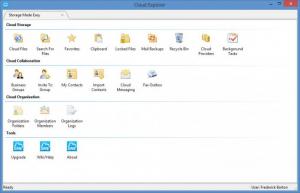SME Cloud Explorer
5.4.0
Size: 0 Bytes
Downloads: 3114
Platform: Windows (All Versions)
Cloud storage services can make anyone's life much easier when it comes to sharing a large amount of data or backing it up. There is no shortage of such services on the Internet, but they are all limited to a certain storage space. SME Cloud Explorer provides the same kind of functionality as DropBox, Google Drive and other similar services, but it also comes with its own file management features. Besides its smart and flexible capabilities, you will definitely appreciate the fact that SME Cloud Explorer allows you to bring multiple clouds together and manage their contents on a single user interface.
The SME Cloud Explorer desktop application can be installed in a matter of seconds, on Windows, Mac and Linux. You can also find it as a mobile app, for Android, iOS, Windows and Blackberry devices. When creating an online account, you can choose from different plans, including a free one. Once the application is installed on your computer, you can start using it right away, without setting up any additional tools or rebooting your computer.
When you log onto Cloud Explorer's desktop interface, you will find a series of icons, which will take you to your cloud files, a search function, locked files, mail backups, contacts and many other contents. Regardless of which icon you select, the software will display the same file browser, on which you can navigate through different folders and create new ones, just like in Windows Explorer. Besides cloud data, the application displays your local files and folders as well, on a separate panel, on the right side of the window. What's more, you can upload any files to the currently selected cloud folder, just by clicking and dragging them from one panel to the other.
When uploading data, Cloud Explorer will display different prompts, for tagging the files and encrypting them. Uploaded data can be accessed from any computer, on a web based user interface, with any browser. The files are organized in the same folders structure and you can filter them by their tags, groups or use a search function to find specific items. Also, the files are displayed together with a few options, for opening them, adding comments, fetching their share links and deleting them. It is also possible to create groups and share your files with those groups.
The feature that makes Cloud Explorer shine the most is the support for third party cloud services. You can integrate it with DropBox, Google Drive, iCloud, Amazon S3, Copy and many other cloud services. The best part is that it takes only a few clicks to perform this operation. All you have to do is select one of the aforementioned providers in a drop menu and click a button on its web page, to authorize the integration. Once you have added one or more clouds, their contained files and folders will show up in the same file manager, on the desktop user interface and on the web interface. Also, you can move and copy your files between your computer and your clouds, as if all clouds were part of the same service.
Pros
You can upload files by simply clicking and dragging them. Cloud Explorer's web interface includes many useful tools, for sharing files, tagging and filtering them and more. The best part is that Cloud Explorer can be integrated with almost any other cloud services.
Cons
The free version is limited to three clouds and to a monthly bandwidth of 2 GB. If you find it tedious to manage multiple cloud accounts, you can unite them onto a single user interface, in just a few minutes, with SME Cloud Explorer.
SME Cloud Explorer
5.4.0
Download
SME Cloud Explorer Awards

SME Cloud Explorer Editor’s Review Rating
SME Cloud Explorer has been reviewed by Frederick Barton on 04 Jun 2014. Based on the user interface, features and complexity, Findmysoft has rated SME Cloud Explorer 5 out of 5 stars, naming it Essential